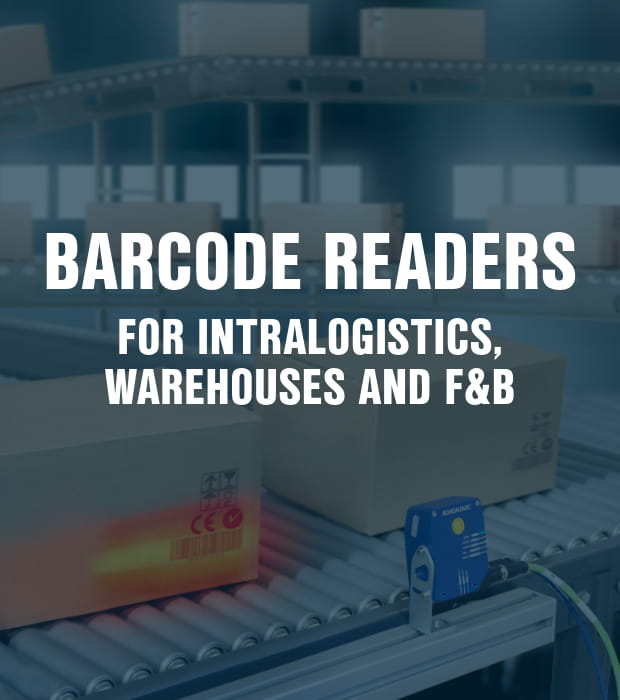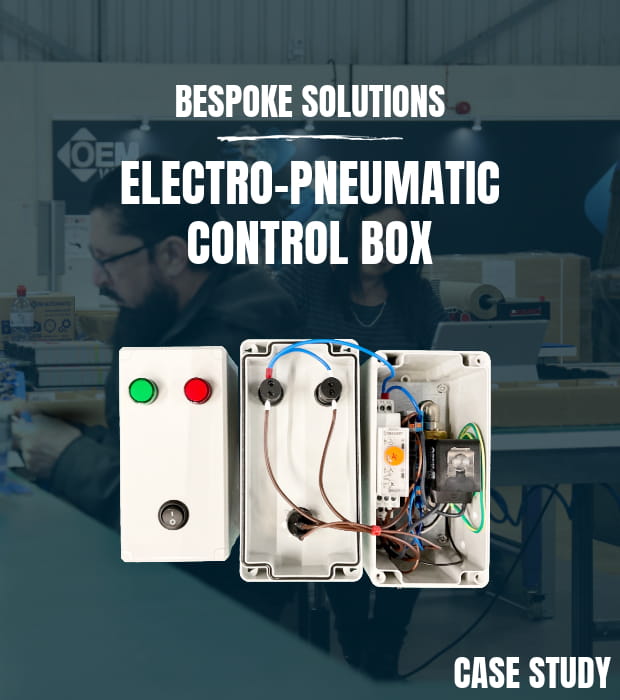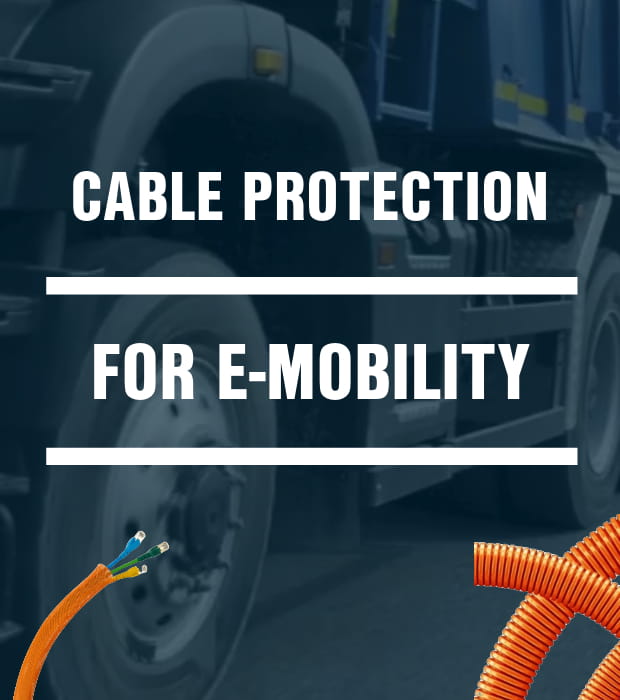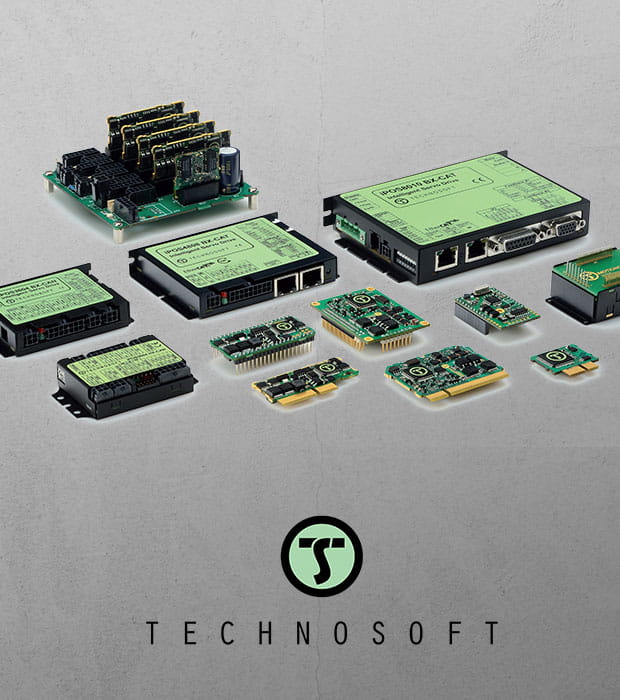Switches & Split boxes
Here you will find the Orlaco range of switches and split boxes that can be used to expand your camera system with multiple cameras.
switches
Orlaco simple switches are available in some different versions. From a simple switch to expand your system into a three-cameras system or a more advanced switch that can handle up to four cameras with its own switch cabling that enables connection to third-party monitors.
Split boxes
Multiview box is an advanced split box for up to 4 cameras. There are many split options for 5 different selectable video channels. Via the menu in the serial monitor, simply program the Multiview box (see example at the bottom of the page). When the Multiview box is programmed, it will retain these settings even when the power is off. Using the camera exchanger on the monitor, you switch between the different programmed views.
Stainless steel housing. Serial Orlaco Monitor Required (A non-serial Orlaco monitor can be connected to the Multiview box via 7-to-4-pin adapter cable (0304220), contact your dealer for further advice).